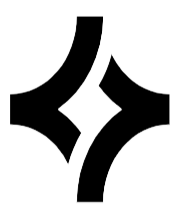Getting Started
Welcome to the getting started guide for our documentation site. Follow these steps to set up your environment and begin using our tools.
Installation
To install our package, run the following command in your terminal:
npm install @our-company/packageConfiguration
After installation, you need to set up the configuration file. Create a file named config.js in your project root and add the following content:
module.exports = {
apiKey: 'YOUR_API_KEY',
environment: 'production'
}Usage
Here's a basic example of how to use our package in your project:
import { Client } from '@our-company/package';
const client = new Client();
const result = await client.doSomething();
console.log(result);For more detailed information, please check out our Components and API Reference sections.